How do I redeem the e-book/audiobook I purchased, requested or received?
Before redeeming your e-book/audiobook, you will first need to make sure that you have:
- the latest version of the Joseph Prince App (download the latest version here)
- an account with JosephPrince.com.
Once you’ve purchased or requested the e-book/audiobook of your choice, you will receive an email with a unique redemption link. If you bought more than one e-book/audiobook, you will receive separate redemption links in the same email. The email should look something like this:
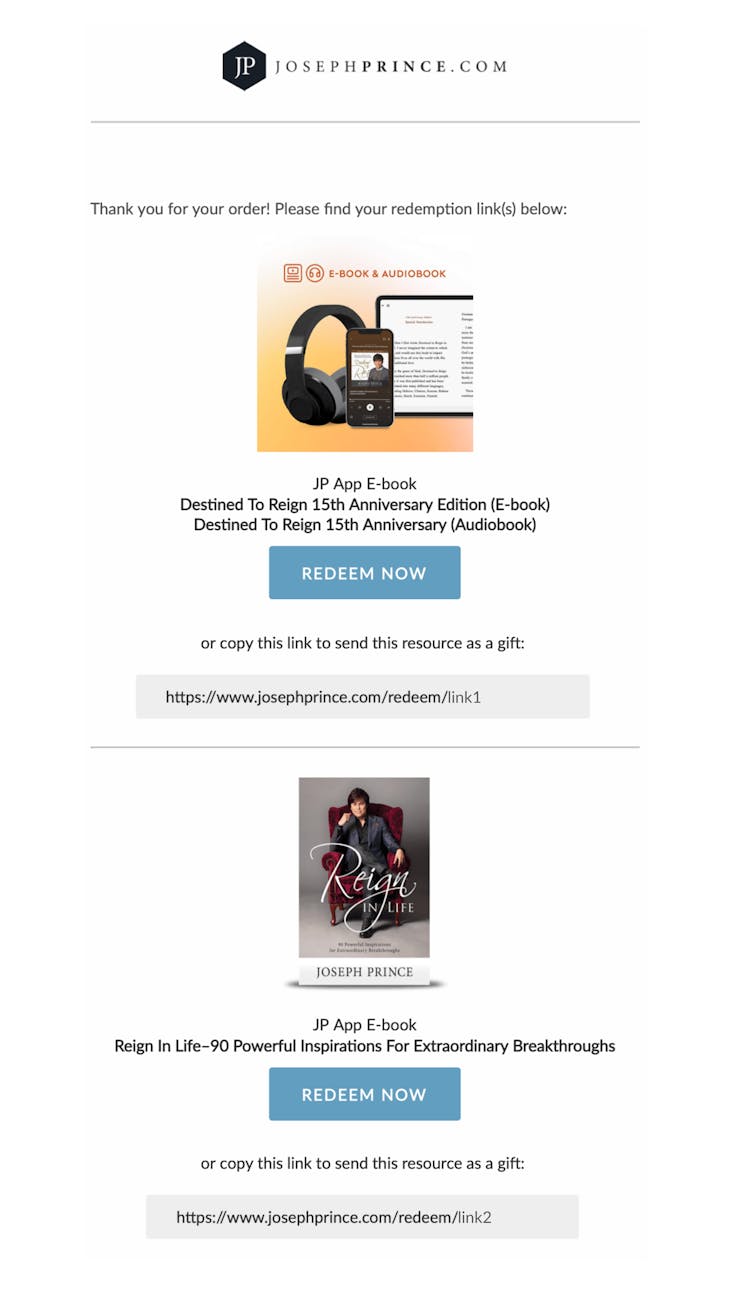
Click the “Redeem Now” button in the email to redeem your e-book/audiobook. Please note that these redemption links are only valid for a one-time redemption, so do make sure that you are logged into the correct account on the Joseph Prince App before redeeming your e-book/audiobook.
Once you click on the “Redeem Now” button, you will be directed to this page on the Joseph Prince App:
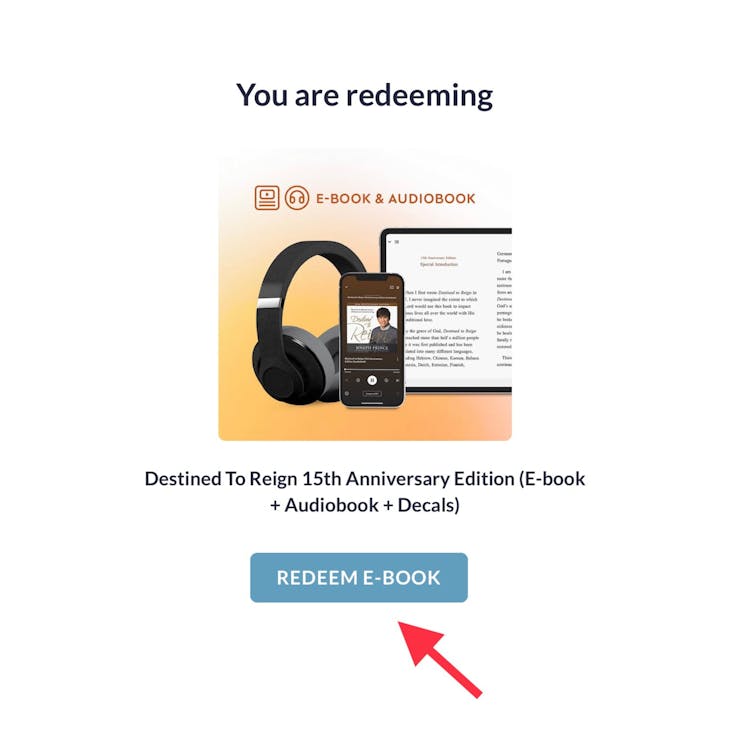
Click on the “Redeem E-book” button.
Your e-book/audiobook will be added to your JosephPrince.com account.
You can access it by going to the “Library” tab in the Joseph Prince App.
Where to find redeemed e-books in the Joseph Prince App:
To access the e-book you redeemed, you will need to go to the “Library” tab at the bottom of the page and go to “Books”. You can filter “e-books” from there to see all your available e-books. (see example below).

Where to find redeemed audiobooks in the Joseph Prince App:
To access the audiobook you redeemed, you will need to go to the “Library” tab at the bottom of the page and go to “Books”. You can filter “audiobooks” from there to see all your available audiobooks. (see example below).

You can also access and download the audiobook on your desktop via the JosephPrince.com website. Head to the “Library” section and click “MP3” (see example below).
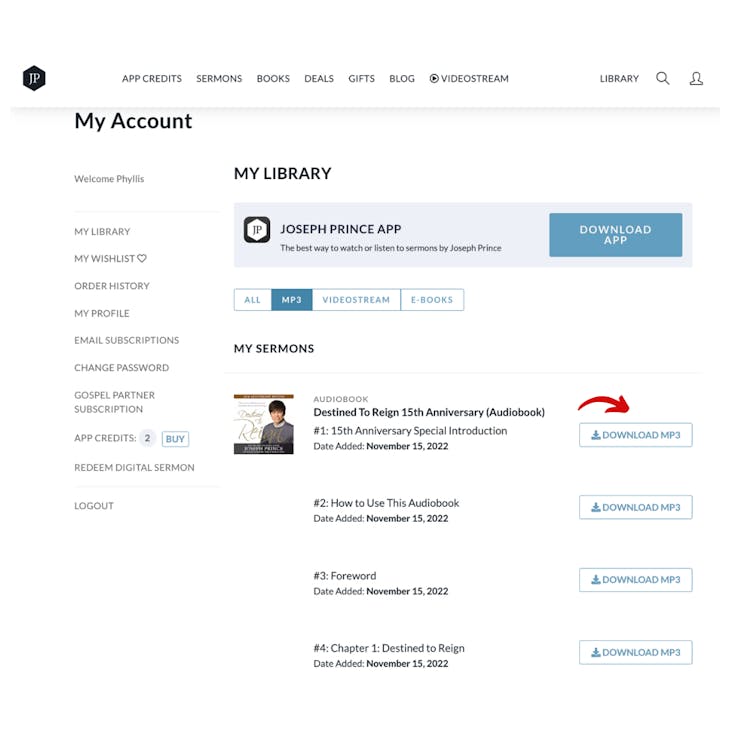
Click on the “Download mp3” button to download your audiobook.
If your question has not been answered, please contact us here.
